articles
Telegram to Graylog forwarder
Table of Contents
The Graylog 1 can be used for analysis of Telegram 2 chat logs. To forward messages from selected chat(s) the specific Python script as transport is implemented.
Publish Date
- 2021-08-21
Architecture
Overall integration architecture of the solution is very simple:
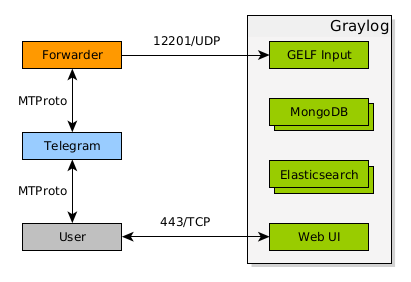
The script telegram_chatlog2graylog.py 0 connects to Telegram using API ID and API Hash for existing account. It can also be easily modified to run with Telegram bot credentials as used library supports this feature.
Prerequisites
- Install Graylog 1
- Install Python 3 3
- Install telethon 4 module for Python 3, the MTProto library to interact with Telegram’s API
- Create your own credentials 5
Usage
The forwarder script has been designed to run in interactive or service approach. It also supports history and realtime modes:
-
historymode will collect users text messages from selected chats, convert to GELF 6 format and immediately send to Graylog input.Note: This mode works within a single thread and doesn’t parallelize message processing to not overload Graylog GELF input’s queue. It can cause long time delivery of requested messages for chats with a very long history.
-
realtimemode listens for new text messages from chats which were provided as list of peers, converts each message to GELF format and immediately sends it to Graylog input.Note: Script will process all available chats if the list is not provided.
Available arguments are:
-
--phone PHONE-ph PHONERegistered phone number.
CHATLOG2GRAYLOG_PHONEenvironment variable will also work.Default: 0
-
--api-id API_ID-id API_IDTelegram API ID.
CHATLOG2GRAYLOG_API_IDenvironment variable will also work.Default: 0
-
--api-hash API_HASH-hash API_HASHTelegram API Hash.
CHATLOG2GRAYLOG_API_HASHenvironment variable will also work.Default: not set
-
--until UNTIL-u UNTILDatetime in format
YYYY-MM-DD.CHATLOG2GRAYLOG_UNTILenvironment variable will also work.Default: not set
-
--verbose-vEnable verbose output.
CHATLOG2GRAYLOG_LOG_LEVELenvironment variable will also work.Default: 0
-
--mode {realtime,history}-m {realtime,history}Operating mode, constaints are
realtimeandhistory.CHATLOG2GRAYLOG_MODEenvironment variable will also work.Default: realtime
-
--graylog-host GRAYLOG_HOST-gh GRAYLOG_HOSTGraylog host to forward messages.
CHATLOG2GRAYLOG_HOSTenvironment variable will also work.Default: not set
-
--graylog-port GRAYLOG_PORT-gp GRAYLOG_PORTGraylog GELF input port.
CHATLOG2GRAYLOG_GRAYLOG_PORTenvironment variable will also work. Default: 12201Default: 12201
-
--peers PEERS [PEERS ...]-p PEERS [PEERS ...]List of chat peer IDs for realtime mode.
CHATLOG2GRAYLOG_PEERSenvironment variable will also work.Default: not set
Realtime mode
The example on how to execute the script wordy for realtime mode:
$ ./telegram_chatlog2graylog.py --phone 79123456789 --api-id 123456 --api-hash a622ddd7244a59b9c12be4e762a133df --graylog-host 198.51.100.42 -vv
[2021-08-05 01:42:19,232] DEBUG: Running Mode: realtime
[2021-08-05 01:42:19,233] DEBUG: Using selector: EpollSelector
[2021-08-05 01:42:19,234] INFO: Connecting to 149.154.167.51:443/TcpFull...
[2021-08-05 01:42:19,234] DEBUG: Connection attempt 1...
[2021-08-05 01:42:19,292] DEBUG: Connection success!
[2021-08-05 01:42:19,293] DEBUG: Starting send loop
[2021-08-05 01:42:19,293] DEBUG: Starting receive loop
[2021-08-05 01:42:19,293] INFO: Connection to 149.154.167.51:443/TcpFull complete!
[2021-08-05 01:42:19,305] DEBUG: Waiting for messages to send...
... omitted for brevity ...
[2021-08-05 01:42:19,567] DEBUG: Assigned msg_id = 6992709009337356152 to MsgsAck (7fb28bdf91c0)
[2021-08-05 01:42:19,567] DEBUG: Encrypting 1 message(s) in 36 bytes for sending
[2021-08-05 01:42:19,567] DEBUG: Encrypted messages put in a queue to be sent
[2021-08-05 01:42:19,567] DEBUG: Waiting for messages to send...
[2021-08-05 01:42:19,637] DEBUG: Handling RPC result for message 6992709009331908764
[2021-08-05 01:42:19,637] DEBUG: Receiving items from the network...
...
History mode
The another example for verbosely execution in history mode:
$ ./telegram_chatlog2graylog.py --phone 79123456789 --api-id 123456 --api-hash a622ddd7244a59b9c12be4e762a133df --graylog-host 198.51.100.42 --mode history --until 1970-01-01 -vv
[2021-08-05 01:47:46,290] DEBUG: Running Mode: history
[2021-08-05 01:47:46,291] DEBUG: Using selector: EpollSelector
[2021-08-05 01:47:46,293] INFO: Connecting to 149.154.167.51:443/TcpFull...
[2021-08-05 01:47:46,293] DEBUG: Connection attempt 1...
[2021-08-05 01:47:46,349] DEBUG: Connection success!
[2021-08-05 01:47:46,349] DEBUG: Starting send loop
[2021-08-05 01:47:46,349] DEBUG: Starting receive loop
[2021-08-05 01:47:46,349] INFO: Connection to 149.154.167.51:443/TcpFull complete!
[2021-08-05 01:47:46,366] DEBUG: Waiting for messages to send...
... omitted for brevity ...
0. [All Peers]
1. chat1 (Peer 1012345678)
2. chat2 (Peer 1087654321)
[INPUT] Choose chat: 1
[2021-08-05 01:47:50,584] INFO: Chosen: chat1
[2021-08-05 01:47:50,585] INFO: Peer: chat1
[2021-08-05 01:47:50,585] INFO: Getting messages from peer 1012345678 until the date 1970-01-01 00:00:00...
[2021-08-05 01:47:50,686] DEBUG: Assigned msg_id = 6992710431449439264 to SearchRequest (7f0ff65658b0)
... omitted for brevity ...
[2021-08-05 01:47:50,945] DEBUG: Handling RPC result for message 6992710431449439264
[2021-08-05 01:47:50,959] DEBUG: Receiving items from the network...
[2021-08-05 01:47:50,961] INFO: Received: 100 messages. Offset: 0.
[2021-08-05 01:47:51,062] DEBUG: Assigned msg_id = 6992710433248198368 to SearchRequest (7f0ff65658e0)
[2021-08-05 01:47:51,063] DEBUG: Encrypting 1 message(s) in 80 bytes for sending
[2021-08-05 01:47:51,063] DEBUG: Encrypted messages put in a queue to be sent
[2021-08-05 01:47:51,064] DEBUG: Waiting for messages to send...
... omitted for brevity ...
[2021-08-05 01:47:51,204] INFO: Received: 100 messages. Offset: 100.
[2021-08-05 01:47:51,305] DEBUG: Assigned msg_id = 6992710434221231320 to SearchRequest (7f0ff6507130)
[2021-08-05 01:47:51,306] DEBUG: Encrypting 1 message(s) in 80 bytes for sending
[2021-08-05 01:47:51,307] DEBUG: Encrypted messages put in a queue to be sent
[2021-08-05 01:47:51,307] DEBUG: Waiting for messages to send...
... omitted for brevity ...
[2021-08-05 01:47:51,479] INFO: Received: 100 messages. Offset: 200.
... omitted for brevity ...
[2021-08-05 01:50:49,650] INFO: Send messages one by one: 198.51.100.1 via 12201/UDP
[2021-08-05 01:50:49,653] DEBUG: New raw message: Message(id=1234567, peer_id=PeerChannel(channel_id=1012345678), date=datetime.datetime(2021, 8, 4, 6, 12, 31, tzinfo=datetime.timezone.utc), message="@Username's rating is now 42", out=False, mentioned=False, media_unread=False, silent=False, post=False, from_scheduled=False, legacy=False, edit_hide=False, pinned=False, from_id=PeerUser(user_id=30123456), fwd_from=None, via_bot_id=None, reply_to=None, media=None, reply_markup=None, entities=[MessageEntityMention(offset=0, length=17)], views=None, forwards=None, replies=MessageReplies(replies=0, replies_pts=272769, comments=False, recent_repliers=[], channel_id=None, max_id=None, read_max_id=None), edit_date=None, post_author=None, grouped_id=None, restriction_reason=[], ttl_period=None)
[2021-08-05 01:50:49,654] DEBUG: Assigned msg_id = 6992711200120490572 to GetUsersRequest (7f934d04e100)
[2021-08-05 01:50:49,655] DEBUG: Encrypting 1 message(s) in 44 bytes for sending
[2021-08-05 01:50:49,656] DEBUG: Encrypted messages put in a queue to be sent
[2021-08-05 01:50:49,656] DEBUG: Waiting for messages to send...
... omitted for brevity ...
[2021-08-05 01:50:49,786] DEBUG: Sending parsed message: {'version': '1.1', 'channel_title': 'chat1', 'channel_id': -1001012345678, 'sender_id': 30123456, 'sender_username': 'someunknownbot', 'sender_firstname': 'Bot', 'sender_lastname': None, 'timestamp': 1628057551, 'message_id': 1234567, 'full_message': "@Username's rating is now 42", 'short_message': "@Username's rating is now 42", 'host': '198.51.100.42'} to 198.51.100.42:12201
...
Running with Docker Compose
You can simply run script as service by Docker Compose 7. Directory structure:
...
├── .env
├── chatlog2graylog_source
│ ├── build
│ │ ├── Dockerfile
│ │ └── telegram_chatlog2graylog.py
│ └── chatlog2graylog-config
└── docker-compose.yaml
A part of sample docker-compose.yaml where container with Telegram chat log to Graylog service is defined:
...
services:
... omitted for brevity ...
telegram_chatlog2graylog:
container_name: telegram_chatlog2graylog
build:
context: chatlog2graylog_source
dockerfile: /path/to/chatlog2graylog_source/build/Dockerfile
restart: unless-stopped
networks:
networkname:
ipv4_address: 198.51.100.43
environment:
CHATLOG2GRAYLOG_PHONE: ${CHATLOG2GRAYLOG_PHONE}
CHATLOG2GRAYLOG_API_ID: ${CHATLOG2GRAYLOG_API_ID}
CHATLOG2GRAYLOG_API_HASH: ${CHATLOG2GRAYLOG_API_HASH}
CHATLOG2GRAYLOG_GRAYLOG_HOST: ${CHATLOG2GRAYLOG_GRAYLOG_HOST}
CHATLOG2GRAYLOG_LOG_LEVEL: ${CHATLOG2GRAYLOG_LOG_LEVEL}
volumes:
- /path/to/chatlog2graylog_source/chatlog2graylog-config/telegram_chatlog2graylog.session:/tmp/telegram_chatlog2graylog.session
...
...
# Telegram Chatlog to Graylog
CHATLOG2GRAYLOG_PHONE=79123456789
CHATLOG2GRAYLOG_API_ID=123456
CHATLOG2GRAYLOG_API_HASH=a622ddd7244a59b9c12be4e762a133df
CHATLOG2GRAYLOG_GRAYLOG_HOST=198.51.100.42
CHATLOG2GRAYLOG_LOG_LEVEL=0
...
Dockerfile 9 content:
FROM alpine:latest
RUN apk --update add python3 py3-pip && pip3 install telethon
COPY build/telegram_chatlog2graylog.py /usr/local/bin/
CMD ["python3","/usr/local/bin/telegram_chatlog2graylog.py"]
Before script can work as service, to create a session file is required. How to start:
- Invoke
docker-compose buildto build the image:$ docker-compose build ... Building telegram_chatlog2graylog Step 1/4 : FROM alpine:latest ---> d4ff818577bc Step 2/4 : RUN apk --update add python3 py3-pip && pip3 install telethon ---> Running in cfaa6badf7f6 fetch https://dl-cdn.alpinelinux.org/alpine/v3.14/main/x86_64/APKINDEX.tar.gz fetch https://dl-cdn.alpinelinux.org/alpine/v3.14/community/x86_64/APKINDEX.tar.gz (1/38) Installing libbz2 (1.0.8-r1) ... omitted for brevity ... Successfully installed pyaes-1.6.1 pyasn1-0.4.8 rsa-4.7.2 telethon-1.23.0 Removing intermediate container cfaa6badf7f6 ---> b1b28d71ec0d Step 3/4 : COPY build/telegram_chatlog2graylog.py /usr/local/bin/ ---> d686cb99e49a Step 4/4 : CMD ["python3","/usr/local/bin/telegram_chatlog2graylog.py"] ---> Running in 41c3515d8465 Removing intermediate container 41c3515d8465 ---> fc9c94a76ce4 Successfully built fc9c94a76ce4 Successfully tagged graylog_telegram_chatlog2graylog:latest - Run built docker image to generate session file
# docker run --rm -ti -v /docker/graylog/chatlog2graylog_source/chatlog2graylog-config:/tmp --network=0ipvlan20 --ip=198.51.100.43 graylog_telegram_chatlog2graylog:latest ash / # python3 /usr/local/bin/telegram_chatlog2graylog.py -ph 79123456789 -id 123456 -hash a622ddd7244a59b9c12be4e762a133df -gh 127.0.0.1 Please enter the code you received: 12345 Signed in successfully as Username ^C - Start as service using
docker-compose up -d$ docker-compose up -d ... Creating telegram_chatlog2graylog ... done ...And check that container is up and running
$ docker ps -f name=telegram_chatlog2graylog --no-trunc --format '' | jq . { "Command": "\"python3 /usr/local/bin/telegram_chatlog2graylog.py\"", "CreatedAt": "2021-08-06 02:11:34 +0300 MSK", "ID": "253c0003c8b2fd81f7c3bf90090f50c0fc5db7282acc39d5bdffc6da818ac9d6", "Image": "graylog_telegram_chatlog2graylog", ... "Names": "telegram_chatlog2graylog", "Networks": "networkname", "Ports": "", "RunningFor": "23 seconds ago", "Size": "4.62kB (virtual 78.5MB)", "State": "running", "Status": "Up 22 seconds" }Graylog Settings
By the assumption that IP address of host with script is known in advance, the approach with dedicated Stream 10 in Graylog will be applied.
-
Create new GELF UDP input
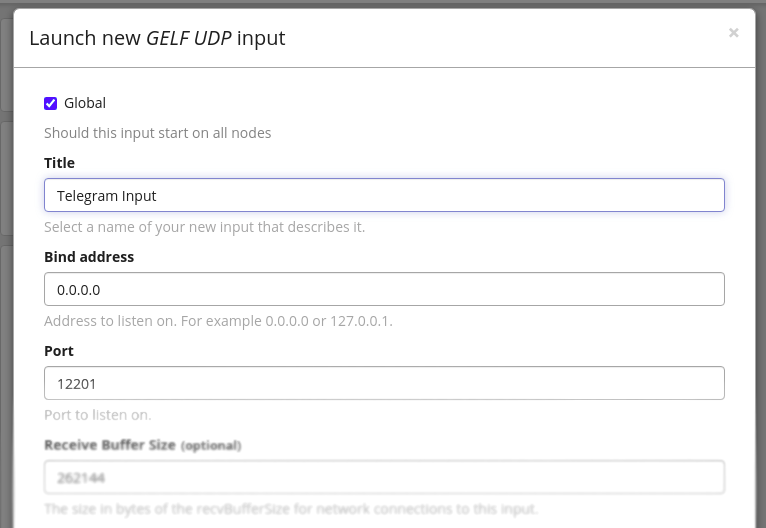
-
Check GELF UDP input is up and running
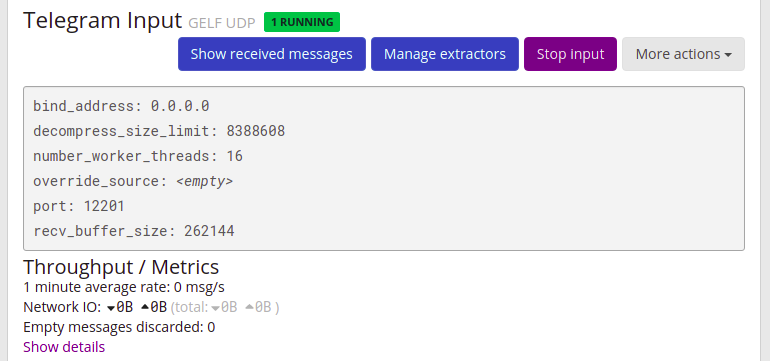
-
Create dedicated
Telegram2Graylogindex.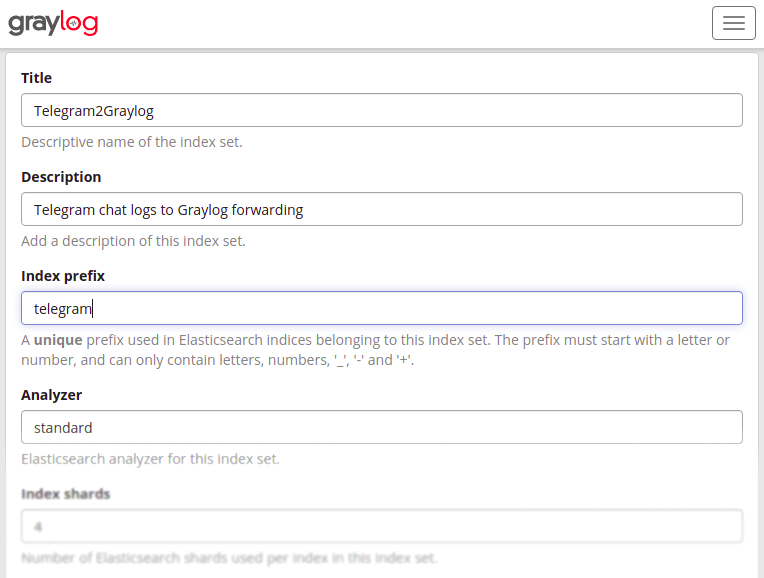
-
Check the index has been created.
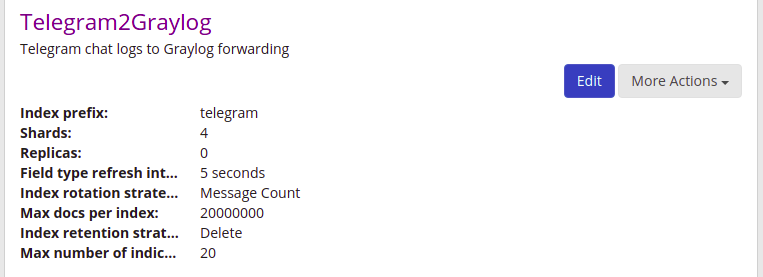
-
Create corresponding
Telegram2Graylogstream withTelegram2Graylogselected index and remove it from matches forAll messagesstream.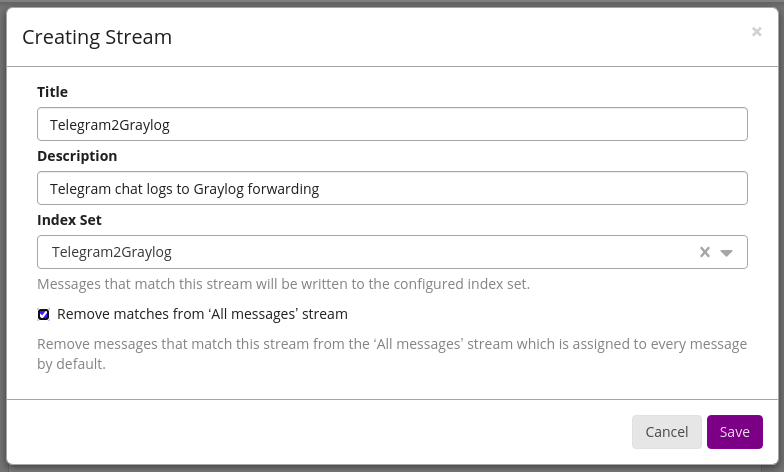
-
Add match rule based on
sourcefield to newly createTelegram2Graylogstream.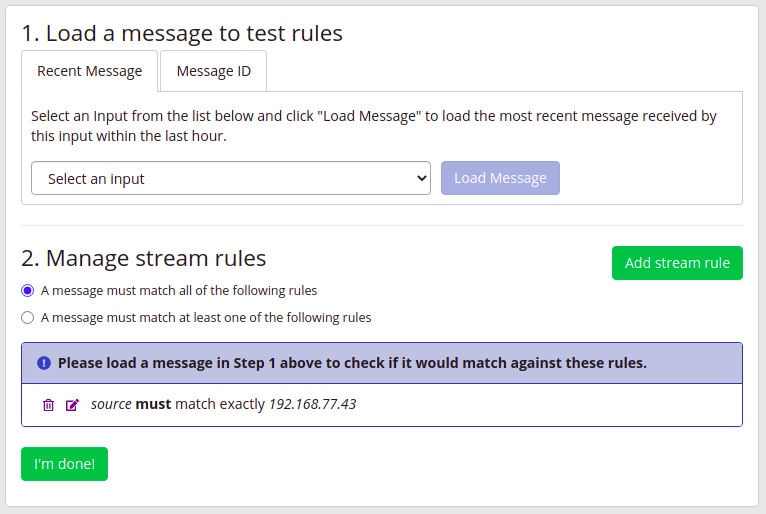
-
Do not forget to run stream.
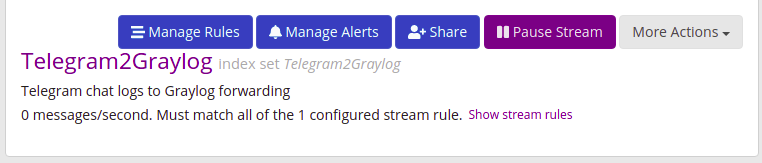
-
Start script and check that messages are coming.
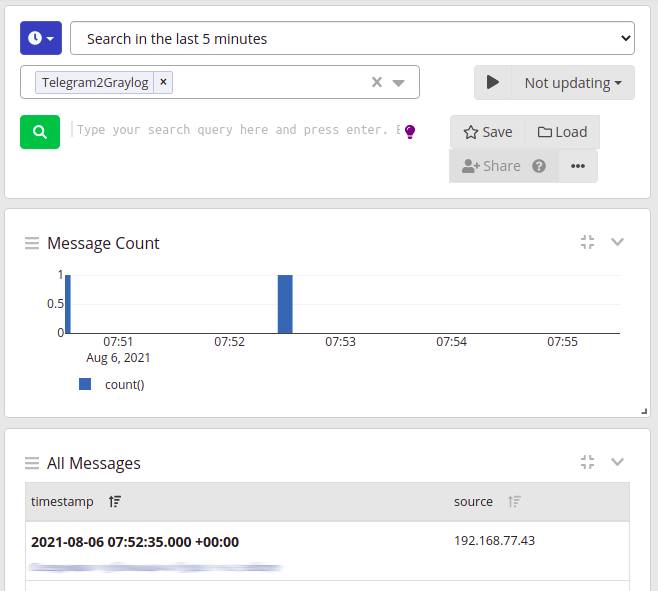
References
0. Script telegram_chatlog2graylog.py ↩
1. Graylog ↩
2. Telegram ↩
3. Python 3 ↩
4. Telethon module for Python 3 ↩
5. Create credentials for Telegram applicaion ↩
6. Graylog Extended Log Format ↩
7. Docker Compose ↩
8. Environment variables in Docker Compose ↩
9. Dockerfile reference ↩
10. Graylog Streams ↩